10 Common Website Redesign Mistakes (and How to Avoid Them)
Discover the most common pitfalls during a website redesign and our concrete advice to prevent them.
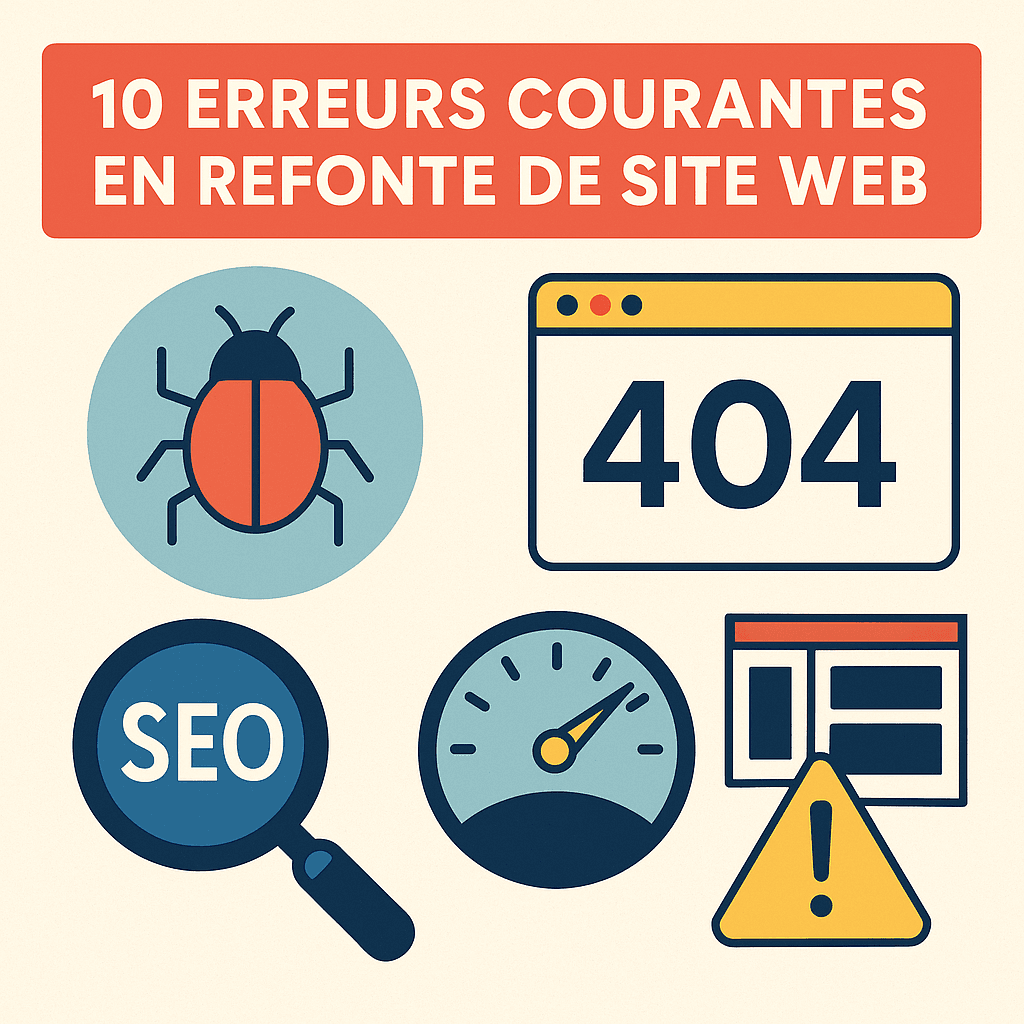
Website redesign is a strategic project, but it's easy to fall into certain traps. To help you conduct a smooth redesign, here are the 10 most common mistakes and how to avoid them.
1. Neglecting SEO Audit Before Redesign
Without a prior SEO audit, you risk losing your performing keywords, your backlinks, and your search result rankings. To avoid this:
- Conduct a complete audit of current SEO (high-traffic pages, backlinks, keyword positioning).
- Export the URL structure and note their performance.
- Plan a
301redirect for each modified URL to preserve "SEO juice".
2. Forgetting to Backup and Version Control
Without backup, a technical error can erase your current site. Without version control, you won't be able to roll back. To avoid these risks:
- Set up a regular backup system (files, database, configurations).
- Use Git to version the code and create a dedicated branch for the redesign.
- Test your backup restoration before going live.
3. Not Establishing Clear and Measurable Objectives
Without objectives (reducing load time, improving conversion rate, increasing organic traffic…), you won't be able to measure the redesign's success. Remember to:
- Define precise KPIs (load time, bounce rate, keyword positioning).
- Document baseline values before the redesign (benchmarks).
- Set SMART objectives (example: "reduce load time by 20% within 3 months").
4. Modifying URL Structure Without Redirection Plan
Bulldozing the URL structure = guaranteed 404s for visitors and Google. To avoid this:
- List all existing URLs via a crawler (Screaming Frog, etc.).
- Establish a mapping of old ➡ new URLs and configure 301 redirects.
- Verify post-launch that no 404s appear and redirects work.
5. Ignoring Impact on Internal Linking and External Links
URL changes break your internal links and backlinks. To limit damage:
- Identify the most linked pages (internal linking audit).
- Update internal links after redesign.
- Notify your partners to update external links, or configure 301s as a last resort.
6. Neglecting Performance (Load Speed)
A slow site drives away visitors and penalizes your SEO. To maintain fluidity:
- Measure Core Web Vitals (LCP, FID, CLS) before and after redesign.
- Optimize images (compression, WebP, lazy loading).
- Combine and minify CSS/JS, defer third-party script loading.
- Activate a cache system (Redis, CDN, CMS cache plugins).
7. Failing to Test on Different Browsers and Devices
A site that works on Chrome desktop isn't necessarily functional on Firefox or mobile Safari. To avoid surprises:
- Define the list of target browsers and versions (Chrome, Firefox, Safari, Edge, etc.).
- Use BrowserStack or LambdaTest for automated cross-browser testing.
- Perform manual tests on smartphones and tablets (iOS, Android).
- Fix CSS prefixes and add necessary polyfills for modern JS.
8. Underestimating User Experience (UX) Importance
Focusing only on technology or aesthetic design without putting yourself in the user's shoes can generate a confusing interface. Remember to:
- Conduct user tests on an interactive mockup.
- Design a logical architecture via card sorting.
- Simplify conversion paths (visible CTAs, short forms).
- Think responsive from conception (touch targets, sufficient clickable area).
9. Not Involving All Stakeholders
Involving only the project manager or developers without consulting marketing, sales, or support carries the risk of not meeting business needs. To avoid misunderstandings:
- Organize framing workshops with all concerned teams.
- Write detailed specifications (user stories, functional specifications).
- Validate wireframes/graphics with teams before development.
- Plan training for new back-offices or implemented tools.
10. Forgetting Post-Launch Monitoring and Continuous Maintenance
Launching the site is good; evolving and protecting it is essential. For sustainable maintenance:
- Activate Google Analytics, Search Console, and a Core Web Vitals monitoring tool.
- Schedule regular performance tests (PageSpeed, GTmetrix).
- Set up a maintenance contract (CMS/plugin updates, offsite backups).
- Collect user feedback via a feedback form.
- Analyze lead evolution and adjust conversion funnel if necessary (A/B testing).
By avoiding these ten mistakes, you maximize your chances of achieving a successful, performant redesign aligned with your business objectives.