Why Your Website Isn't Bringing You Clients (And How to Fix It Without Rebuilding Everything)
If your website looks good but doesn't generate leads, here are the real reasons and how to fix them efficiently — without starting over from scratch.
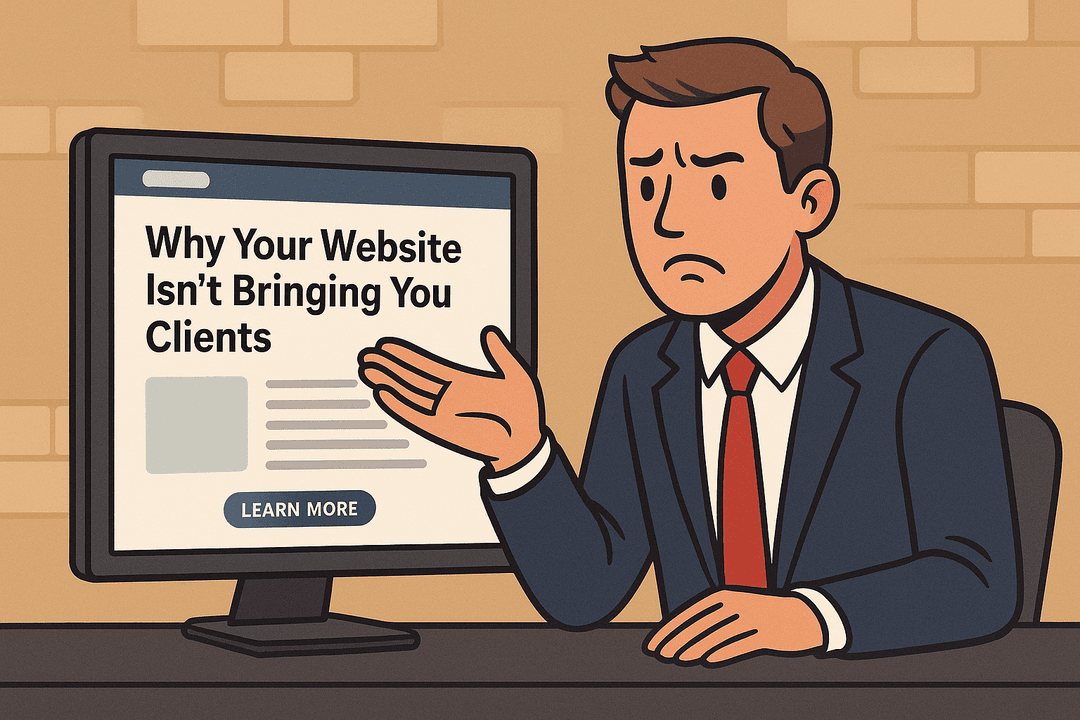
Many businesses assume their website is "doing its job" simply because it's online.
The truth is: a site can look great… and still bring in zero clients.
Here are the most common reasons — and more importantly, how to improve results without rebuilding everything.
🎯 Key Takeaways
- A beautiful website doesn't automatically generate leads or sales
- Most conversion issues can be fixed with targeted improvements
- You don't need a full redesign to dramatically improve results
- Data-driven optimization is key to sustainable growth
1. Your message isn't clear enough
If visitors don't instantly understand what you offer, they leave. You typically have 3-5 seconds to capture attention and communicate value.
Typical signs of unclear messaging:
- Vague or overly technical headline that doesn't speak to customer pain points
- Too much talk about the company, not enough about what the customer gains
- Call-to-action (CTA) hidden below the fold or unclear
- Industry jargon that alienates non-technical visitors
- Missing value proposition that differentiates you from competitors
Quick fix:
- Rewrite your H1 to answer "What do you do and for whom?" in one clear sentence
- Lead with customer benefits, not company features
- Make your primary CTA prominent and action-oriented ("Get Your Free Audit", "Start Your Project")
- Use simple language that your target audience understands
- Add a clear subheadline that reinforces your unique value
2. The mobile experience is poor
Over half of web visits happen on mobile devices.
If your site suffers from these issues, you're losing potential clients immediately:
- Text too small to read without zooming
- Slow loading times (over 3 seconds)
- Confusing or broken mobile menu navigation
- Forms that are difficult to fill out on small screens
- Buttons too small to tap accurately
- Horizontal scrolling required
- Pop-ups that can't be closed on mobile
Quick fix:
- Optimize images: compress all images, use modern formats like WebP, implement lazy loading
- Improve spacing & text sizes: ensure minimum 16px font size, add adequate padding around clickable elements
- Simplify mobile navigation: use a hamburger menu with clear hierarchy, limit menu items
- Test forms on mobile: make input fields large enough, use appropriate input types (email, tel, etc.)
- Check Core Web Vitals: use Google PageSpeed Insights to identify specific mobile performance issues
- Remove intrusive interstitials: ensure pop-ups don't block content on mobile
3. Technical SEO issues make you invisible
If Google can't properly index and understand your site, potential clients will never find you. Technical SEO is the foundation of online visibility.
Common technical issues that kill traffic:
- Pages loading in 4–6 seconds or longer
- Missing or poorly written meta titles and descriptions
- No structured data (Schema markup) to help Google understand your content
- Incorrect sitemap.xml or missing pages in sitemap
- Robots.txt blocking important pages
- Duplicate content across multiple URLs
- Broken internal links (404 errors)
- Missing canonical tags causing indexation issues
- No SSL certificate (not using HTTPS)
- Poor URL structure
Quick fix:
- Conduct a technical SEO audit using tools like Screaming Frog, Google Search Console, or SEMrush
- Fix critical issues first: SSL, site speed, broken links, robots.txt errors
- Optimize meta tags: write compelling, keyword-rich titles (50-60 characters) and descriptions (150-160 characters)
- Implement structured data: add Schema markup for your business type, services, reviews
- Submit sitemap to Google Search Console and fix any indexation errors
- Set up 301 redirects for any broken or changed URLs
Often 2-3 hours of focused technical work can unlock significant improvements.
4. Your website doesn't build trust
Visitors need proof before they'll contact you or make a purchase. Without trust signals, even interested prospects will hesitate.
Common missing trust elements:
- No customer testimonials or reviews
- Missing case studies or success stories with measurable results
- Stock photos instead of real team and office photos
- No client logos or "As featured in" badges
- Vague or incomplete service descriptions
- Missing "About Us" page or team bios
- No privacy policy or terms of service
- Unclear pricing or "Contact for quote" without context
- Missing contact information or physical address
- No social proof (social media followers, awards, certifications)
Quick fix:
- Add a testimonials section with real names, photos, and companies (with permission)
- Create 2-3 detailed case studies showing before/after results with specific metrics
- Display client logos prominently on your homepage (if B2B)
- Show your face: add real team photos and brief bios
- Add trust badges: certifications, awards, "Verified by", payment security icons
- Include contact options: phone number, email, physical address, business hours
- Leverage social proof: display review ratings, number of clients served, years in business
5. You have no analytics or tracking
Without data, you're flying blind — you can't improve what you don't measure. Most business websites lack proper tracking.
Typical analytics gaps:
- Google Analytics not installed or incorrectly configured
- No goal tracking or conversion tracking set up
- No event tracking for important user actions (form submissions, button clicks, video plays)
- No funnel visualization to understand where users drop off
- Missing heatmap or session recording tools
- No monthly reporting or review process
- Not tracking traffic sources (organic, paid, social, referral)
- No A/B testing to validate improvements
Solution:
- Install Google Analytics 4 (GA4) with proper configuration
- Set up conversion tracking: form submissions, phone clicks, download buttons
- Create custom events for key user interactions
- Implement Google Tag Manager for easier tracking management
- Add heatmap tools like Hotjar or Microsoft Clarity to visualize user behavior
- Create a simple dashboard showing key metrics: traffic sources, conversion rate, bounce rate, top pages
- Schedule monthly reviews to analyze trends and identify improvement opportunities
- Set up Search Console to track search performance and identify keyword opportunities
6. Your conversion funnel has friction points
Even with traffic, conversion can fail if the path to contact you is confusing or complicated.
Common conversion blockers:
- Contact form has too many required fields
- No clear next step after reading about services
- Multiple competing CTAs causing decision paralysis
- Slow or broken form submissions
- No confirmation message after form submission
- Contact information buried in footer
- No live chat or immediate response option
- Pricing information requires too many steps to access
Quick fix:
- Simplify contact forms: ask only for essential information (name, email, brief message)
- Add clear CTAs on every page guiding users to the next logical step
- Implement form validation with helpful error messages
- Add confirmation pages or thank-you messages after form submission
- Consider live chat or chatbot for immediate engagement
- Make phone number clickable on mobile (tel: links)
- Test the entire funnel from different devices to identify friction
7. How to improve things without rebuilding the site?
A full redesign is rarely necessary and often creates more problems than it solves.
In 80% of cases, targeted improvements deliver better ROI.
Concrete improvement plan:
Phase 1: Audit (Week 1)
- Full technical audit (mobile responsiveness, SEO, site speed)
- Content audit (messaging clarity, trust signals, CTAs)
- User experience review (navigation, forms, mobile usability)
- Analytics setup and baseline metrics capture
Phase 2: Quick Wins (Weeks 2-3)
- Fix critical technical issues (speed, mobile, broken links)
- Optimize key pages (homepage, main service pages, contact page)
- Improve CTAs and add trust signals
- Set up proper analytics and conversion tracking
Phase 3: Content Optimization (Weeks 4-6)
- Rewrite unclear messaging and value propositions
- Add testimonials, case studies, and social proof
- Optimize meta tags and on-page SEO
- Improve internal linking structure
Phase 4: Continuous Improvement (Ongoing)
- Monthly analytics review and optimization
- A/B testing of key elements
- Regular content updates and blog posts
- Ongoing SEO maintenance and link building
Expected results timeline:
- Immediate (1-2 weeks): improved mobile experience, faster loading
- Short-term (1-3 months): better search rankings for targeted keywords, increased conversion rate
- Long-term (3-6 months): significant traffic growth, consistent lead generation
Often, one focused day of optimization work can improve conversion rates by 30-50%.
Conclusion
A website that doesn't bring clients isn't necessarily a "bad" site that needs to be scrapped.
Most often, it's a good site that needs focused, strategic improvements.
With targeted optimizations across messaging, technical SEO, trust-building, and user experience, you can transform your online presence without the time and cost of starting from scratch.
The key is to measure, test, and iterate based on real data — not assumptions.
Ready to fix your website? Start with a comprehensive audit to identify your biggest opportunities for improvement.
Need help optimizing your website?
👉 Discover my technical SEO services
👉 Contact me directly
👉 Schedule a 30-minute call